About the Declarative Network display
|
|
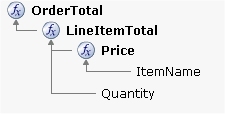 The Declarative Network display conveys relationships among properties that are computed by Declare Expression rules in the selected application. You can review relationships that depend on forward chaining or backward chaining. By interacting with the Declarative Network display, you quickly can access the Declare Expression rules and the properties it references.
The Declarative Network display conveys relationships among properties that are computed by Declare Expression rules in the selected application. You can review relationships that depend on forward chaining or backward chaining. By interacting with the Declarative Network display, you quickly can access the Declare Expression rules and the properties it references.
 This feature depends on the Adobe Flash Player plug-in for Internet Explorer, available as a free download from Adobe Systems, Inc.
This feature depends on the Adobe Flash Player plug-in for Internet Explorer, available as a free download from Adobe Systems, Inc.
How to access the Declarative Network display
For a property that applies to a work type in an application:
- Establish the appropriate work pool as current. Select Switch Work Pool > work pool from the Application menu.
- Select
 > Process and Rules > Declarative Network.
> Process and Rules > Declarative Network.
- The Declarative Network displays a list of declarative networks in the current application. Each list contains:
- The declarative network name and level (top- level
 or intermediate
or intermediate ). To open the Declarative Network display, click a declarative network name.
). To open the Declarative Network display, click a declarative network name. - The declare expression used to calculate the declarative network. Click the Declare Expression icon
 to open the declare expression rule. Click the Open icon to open the target property.
to open the declare expression rule. Click the Open icon to open the target property.
For any property for which a Declare Expression rule is defined:
- Open the property.
- On the Advanced tab, click Explore .
- In the resulting pop-up window, click the Dependencies tab.
Interacting with the display
See Using the Declarative Network display.
Testing Declare Expression rules
Using a different form of the dependency network, you can interactively test the computation it defines. See Unit testing a Declare Expression rule.
 Tools — Process and Rules
Tools — Process and Rules
Open topic with navigation
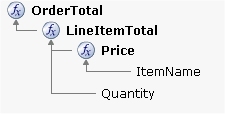 The Declarative Network display conveys relationships among properties that are computed by Declare Expression rules in the selected application. You can review relationships that depend on forward chaining or backward chaining. By interacting with the Declarative Network display, you quickly can access the Declare Expression rules and the properties it references.
The Declarative Network display conveys relationships among properties that are computed by Declare Expression rules in the selected application. You can review relationships that depend on forward chaining or backward chaining. By interacting with the Declarative Network display, you quickly can access the Declare Expression rules and the properties it references. > Process and Rules > Declarative Network.
> Process and Rules > Declarative Network.
 Tools — Process and Rules
Tools — Process and Rules